Creating projects in Squeak
One way to reduce the clutter in Squeak is to create projects. Contrary to its name, a project is more of a organized view of the image. Every project shares the same code in the image; changes made in one project affect code in another project that reside in the same image. So why would anyone want to do this? Like I mentioned, projects are a nice way to organize the things that you are working on.
A similar analogy is the mksession command in gVim. It allows you to record the current state of your files, which files are opened, etc. Eclipse has a similar feature called working sets but it is not as useful since it does not remember the files that are opened in the editor.
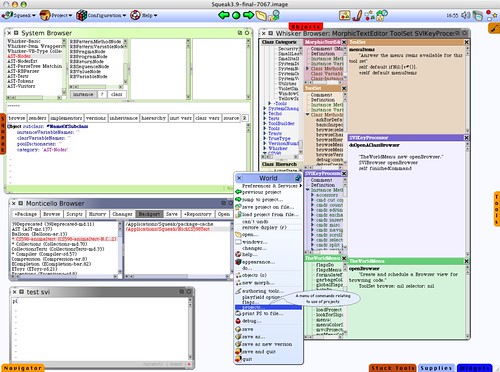
Click on the desktop to get the World Menu and select projects...
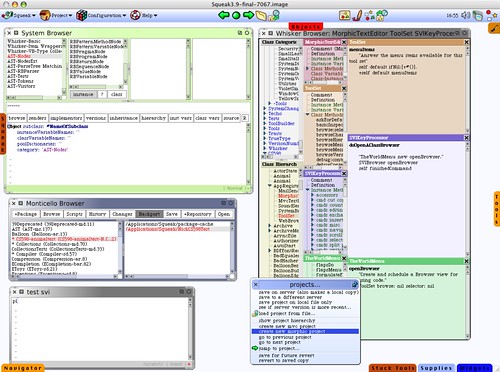
Select create new morphic project.
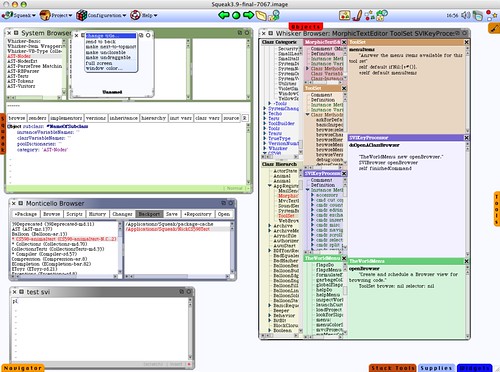
Click on the window menu (it looks like a stack of drawers and is on the top left) to select change title...
Give the project a name and then hit accept. You can now click on the project to enter it. You can even drag it around. Explore the project... menu to see what else you can do. One quick way to see all the projects and quickly navigate to them is projects... > jump to project...
An easier way if you have the navigator flap open is to select it and click the "NEW" button.
Once you get used to using projects, you will wish that every IDE has this feature. The ability to remember the exact state of all your open windows and their layout is actually pretty useful to get your brain back into the context it was in while working on your code.
Tweetcomments powered by Disqus